Our Top-rated Curriculum Overivew
Power Point
1. Introduction to Basic Power Point
2. The Back Stage View
3. The Quick Access Toolbar
4. The Access Toolbar
5. Formatting Power Point Presentation
6. Working with Images in Power Point Presentation
7. Working with Tables in Power Point Presentation
8. Working with Charts in Power Point Presentation
9. Finalizing Power Point Presentation
Give Your Microsoft PowerPoint Slides A Visual Boost With Our Top-Rated PowerPoint PROFICIENT Course
(Learn 100+ Ways to Communicate With Your Audience)
Microsoft PowerPoint is an efficient program to use and a robust tool for giving a presentation.
Whether your presentation needs a visual boost, tools for collaboration, efficient usage, or the ability to convey information beyond the initial meeting, PowerPoint is a perfect option.
It can even help minimize the chances of speaking anxiety by directing eyes away from you and towards a screen. However, Don’t expect this technology to alternative for sound and dynamic speaking skills.
You can make your presentation more eye-catching through multimedia can help improve your Audience’s focus.

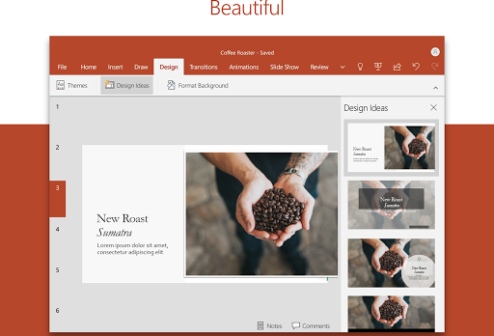
PowerPoint enables you to use images, audio, and video to have a more significant visual impact.
With Powerpoint, you can easily share your PowerPoint presentation with the world. If someone misses your presentation, Don’t Worry, You can Have them view it online at a time that is convenient for them.
You can also upload your presentation to websites such as YouTube with everything featured in your work, including slides, commentary, and transitions.
Are you willing to tackle any business meeting, school, or college presentation with Confidence? With Our Academy, You’ll become a master in PowerPoint Presentation in no time and can also train your colleagues.
